Home > Courses > Full Stack Courses > UI Development Course
UI Development Training in Hyderabad
It takes speed to be competitive in this ever-changing world of technology; therefore consider version it as your door open to success through the latest training on user interface based in Hyderabad. Our courses are developed to ensure that learners acquire the required skills and knowledge that will equip them competently in the competitive UI world.
17 Modules
with Certifications
Certificate
After Completion
English
Language
UI Training in Hyderabad
UI (User Interface) serves as a connection between people and digitized applications such as web-based programs, sites, and software. This includes design principles, usability, and interactive features that all contribute to the user’s experience. We have designed our UI training in Hyderabad precisely so that participants can learn all about UI theory and how to make beautiful, usable interfaces.
Course Features and Outcomes
- Comprehensive Curriculum: In Hyderabad, our UI course covers topics such as the basics of UI design, wireframe creation, prototyping, and usability testing. Instructors will guide participants in creating simple yet informative and impressive user interfaces using some of the most widely used industry-relevant tools and techniques.
- Hands-On Projects: We at Version IT believe in learning by Doing. During our UI training institute in Hyderabad, hands-on assignments are conducted by the participants who get a chance to try out what is learned theory in the practical field. It is practically oriented to prepare students for the world job market, where they should be ready to face even the greatest difficulties.
- Expert Instructors: Gain insights from seasoned professionals and hone your skills in class. We walk participants through the complexities of UI design with our instructors giving them pointers on current trends and approaches.
- Placement Assistance: Version IT is dedicated to the success of their students. Upon completion of the Ui course in Hyderabad, participants get job placement assistance to ensure they end up getting good jobs in reputable multinational companies.
Why opt for UI training with Version IT, Hyderabad?
Version IT sets itself apart from some of the best institutes that are available to provide UI training in Hyderabad, which offers a stimulating learning ground and encourages innovation. When looking at institutions that one can choose to improve on UI skills, our well-equipped facility and focus on excellence make the leading option. Transform your way into Version IT’s UI course at Hyderabad, where imagination meets education, and triumph is the final goal. Our high-quality, industry-driven training will improve your chances of being a UI expert. Sign up today to discover exciting possibilities in the vibrant User Interface design field.
Topics You will Learn
Introduction to UI Technologies
- UI Developer roles and Responsibilities
- UX designer roles
- Technologies needed
- Power of UI
- Current market requirements on UI
- Sample Web pages
- Crawling and meta tags
Basics
- DOM
- Structure of HTML Page
- Mandatory tags in the HTML page (HTML, head, body)
- What is CSS
- Different ways of applying CSS for elements, and priority chain of CSS
- Heading tags(H1…H6), Tags and attributes(Class, Id, style..etc)
- Inline and block-level elements
More Tags in HTML
- Including external page links in a page using anchor tags and its properties
- Working with row and column data using table tags
- Hiding and unhiding elements using display property
- image tag, p tag, ul and ol tags, li, nobr, hr, br, etc.
- Layouts, forms, buttons
- Input fields (textbox, radio button, checkbox, dropdown, text area, etc.)
More CSS properties
- Adding borders, font, pseudo-classes
- Positioning elements (absolute, relative, fixed, and static)
- Image spriting
- Box model (margins, padding)
- Floating elements (float left, right etc.)
- Including external resources
- Absolute and Relative Paths
- Including external resources like CSS, images etc.
Form Elements
- Get & Post
- Validating input values in a form
- Form action and type
JavaScript
- Introduction
- Data types and data structures in Js
- Control structures, if, if-else, while, for, switch case statements
- Dynamic creation and manipulation of dom elements using js
- Adding dynamic event listeners to dom elements
- Event capturing and event bubbling
- Validations using key char codes
JavaScript Supported Data structures
- Arrays
- Predefined methods in arrays
- Strings and predefined methods
- Objects
- JSON
Advanced JavaScript
- Prototyping in JavaScript
- Closures in JavaScript
- Inheritance in JavaScript
- Adding methods for an object
jQuery Framework
- Onload and ready difference
- jQuery selectors
- Multiple ways of referring dom elements using jQuery selectors
- jQuery methods
- Adding dynamic properties for dom elements
- Toggling elements
- Creating dynamic elements using jQuery
jQuery Traversing Methods
- Finding elements using jQuery techniques
- Filtering elements
Events using jQuery
- Binding events
- Dynamic binding
- List of events been supported in jQuery(blur, change, click, dbclick….etc.)
AJAX
- Advantages with Ajax and its limitations
- Samples working with Ajax
- Different data formats used in Ajax (string, XML, Json, etc.)
- XML and JSON difference
- Cross-domain interactions using JSONP
jQuery Templating
- Loading DOM dynamically using jQuery templates
- loading templates using AJAX
HTML5
- Difference between HTML5 and HTML 4
- List of Browsers that support HTML5
- Doctype
- Media tags (audio and video tags)
- Graphics using Canvas tag
- Drag and Drop features
- Working on locations lat and long using Geolocation
- Storing user preferences using Local storage.
CSS 3
- Difference between CSS2 and CSS3
- Adding borders and backgrounds
- Advanced text effects(shadow)
- 2D and 3D Transformations
- Adding Transitions to elements
- Adding animations to text and elements
Responsive Designs
- Difference between multiple devices, making a page to work on multiple devices
- Media queries
- Introduction to Bootstrap CSS API(2hrs)
AngularJS Framework
- Introduction
- Power of ngjs
- Controllers and modules in ngs with sample program
- Data binding with a sample program
- What is filter and adding filters to dom elements with sample code
- Loading multiple page content into a single page using ng-routing – Working example
- Developer Tools Addons
- Firebug, chrome and IE Developer tools
Let Your Certificates Speak

- Gaining confidence from stakeholders and prospective employers is facilitated by a recognised accreditation and the confirmation of one's abilities following successful completion.
- Certifications improve your programming profile and are accepted across the world.
- Certificates are issued upon the course's conclusion.
All You Need to Start this Course
- Prioritising the finer points of user experience at the outset of UI development may be achieved by doing a brief pre-review. This passage highlights how crucial it is to investigate, when engaging with users, the subtleties of human cognition, expectations, and the thin line between usability and visual attractiveness.
- Simultaneously, UI developers can gain direction from a brief glance into the crystal ball of technical growth. This succinct pre-review emphasises the need of strategic planning and motivates stakeholders to get ready for technological advancements. Developing interfaces that endure shifting technological contexts begins with an understanding of emerging trends and their potential impact on UI design.
Testimonials

Still Having Doubts?
Yes, in fact! Regardless of their branch, degree, or graduation rate, our programmes are available to all college students, recent graduates, and working professionals who are committed to pursuing a career in data analytics or coding.
With our free full-stack developer course, you can learn a range of programming languages and technologies, including HTML, CSS, JavaScript, server-side scripting, databases, and more.