Version IT’s Salesforce CRM Training in Hyderabad is intended to provide you with the essential industry expertise and Salesforce Training. Version IT stands out as the best Salesforce Training Institute in Hyderabad due to our structured and systematic curriculum.
Home > Courses > Trending Courses > Salesforce CRM Course
Salesforce CRM Training in Hyderabad
Salesforce CRM, also known as Salesforce Customer Relationship Management, is a modernised version of the traditional CRM. Salesforce enables cloud storage to run completely without any overhead expenses., allowing employees to work from any location and on any device, including smartphones, laptops, desktop computers, tablets, and PCs. Version IT is one of the best Salesforce CRM training institutes in Hyderabad. We cover the curriculum with both basic and advanced Salesforce and CRM concepts.
26 Modules
with Certifications
Certificate
After Completion
English
Language
Who can Enrol?
Graduates, Developers, IT Professionals, End Users, Administrators, and Job Seekers who are interested in changing to IT Career All can learn Salesforce crm Training.
Why Salesforce CRM Training in Hyderabad at Version IT?
- Version IT’s Salesforce CRM Training in Hyderabad focuses on providing students with the most up-to-date information about Salesforce CRM.
- Learn how to create dashboards, set up automated workflows, and create high-value reports.
- Version IT uses smart classrooms and outstanding infrastructure laboratories to provide students with an interactive learning experience.
- Learn how to personalise applications by including various fields, layouts, and page tabs.
- You will be working on industry-based projects that will train you about the industry’s work environment.
- We intend to provide a comprehensive understanding of the Salesforce environment and customer relationship management.
- Salesforce installation, configuration, and administration are also covered.
- To meet the worldwide CRM industry requirements, we use the most recent industry-based training approaches.
Carrer Opportunities
Become a Salesforce professional to give your career a boost. Plan to part in the most popular Salesforce crm Training in Hyderabad. With the Version IT’s Salesforce CRM programme, you may learn Salesforce CRM abilities, obtain a plenty of information, and qualify for a high-paying job.
From Cloud Computing to CRM and Automation, Sales Force centres around Lightning, Visual Force, and so on. Salesforce is all about creating collections, loops, SOGL, SOSL, triggers, and other features. Salesforce, in a nutshell, is a platform for assisting, supporting, and automating any organisation’s processes. Scale your business, architect it, and collaborate on it with the Salesforce platform.
It’s much easier for SMEs because they don’t collect as much information from their clients, while large enterprises struggle to keep up. This is why they investing so much money on a CRM application. Specifically, companies such as Amazon, Facebook, and others. A company can acquire a variety of CRMs, including Microsoft Dynamics, Zoho Hubspot, Service Now, Oracle, and many others, but Salesforce has always been the market leader.
Salesforce CRM is the world’s most popular cloud-based CRM platform. A CRM is used to retain customer data such as digital footprints, shopping experiences, personal information, and so on. Basically, any information a customer shares in the data when interacting with the brand.
Every company wants to hire someone who understands how to use an application properly so that they don’t waste money on training. Aside from storing data, you can also design apps to help you solve business problems. As a result, we can state that Salesforce Training has incredible capabilities. The Salesforce ecosystem is currently growing; contact Version IT for the best Salesforce CRM Training in Hyderabad.
Topics You will Learn
Cloud Computing Services and CRM
- Definition of Cloud Computing
- What is Cloud Computing.
- Advantages of Cloud computing
- Overview On Cloud Services
Saas(Software as a Service)
PaaS(Platform as a Service) - IaaS(Infrastructure as a Service)
IaaS vs SaaS vs PaaS - Types of Clouds
- Public Cloud
- Private Cloud
- Hybrid Cloud
- Origin of CRM
- Introduction
- What is CRM
- CRM History
- On-Premise CRM
- On-Demad CRM
- Legacy CRM Systems
Streamline Business Process
Definition of Salesforce and IT's Products
- What is Salesforce
- Importance of CRM and Solutions
- Grouth of Revenue using CRM
- Comparison of Salesforce CRM with other CRM Products
- Salesforce Products
- Sals cloud
- Service cloud
- Marketing cloud
- Community Cloud
- Lightning
- Platform
- Database.com
- Data.com
- Chatter Environments And Sandbox
- Types
Production Environment - Developer
- Environment
- Testing Environment
- Salesforce Editions:
- Basic
- Group
- Essential
- Professional
- Enterprise
- Unlimited
- Developer
- Salesforce
- Licenses:
- Standard User
- Licenses
- Chatter User Licenses
- Communities User Licenses
- Service Cloud
- Portal User
- Licenses
- Sites and Site.com
- User Licenses
Authenticated Website User Licenses
Sales Cloud Generic Business Process
- Features of Sales
- Cloud
Products - Campaign
- Lead
- Lead Management
- Assignment Rule
- AutoResponse Rule
- Lead Process
- Web-to-Lead
- Lead Members
- Account
- Opportunity
- Contact
- Contract
QuoteManage - Order
- Forecast
CPQ
- CPQ Introduction
- Price Book
- Product Master
- Quote and
- QuoteLine
- Email Quote
- Quote Version
Service Cloud Customer Service:
- Features of Service
- cloud
case - Case Alerts
- Case Queue
- Assignment Rules
Solution - Public Knowledge
- Base
Web-To-Case - Email-to-Case
- Self-Service Portal
- Escalation rules
Company Information
- Creating Company
- Profile
Setting Fisca Year - Setting Business Hours
- Setting Holidays
- Setting Language
- Identifying Edition
Field Level Security
- Profile Level
• PageLayout Security
• Permission Set Security
Record Level Security
- Overview of Record Level security
• Organization-Wide-Default
• Sharing Rules
• Grant Access Using Hierarchies
• Internal Access
• External Access
• Mannual Sharing
• Apex Sharing
• Owner Based Sharing Rule
• Criteria Based Sharing Rule
• Both Usage of Profile and OWD
• RealTime Scenarios
Security Settings
Single-Sign-on settings
• Session Settings
• Password Policies
• Identity Provides
• Login Access
• Identity Connect
• Email Admin Setup
Email Administration
Email Attachments
• Templates
• Email Attachments
• Email Footers
• Deliverability
• Deliveriy Settings
• Organization-Wide Addresses
• Setting Email Footers
• Compliance BCC Email
Reports and Dashboards
• Importance of Reports
• Discussion on the Standard Report
• Creating a Custom Report
• Creating a Tabular Report
• Creating a summary report
• Creating a matrix report
• Creating a Joined Report
• Creating Report Types
• Applying filters to reports
• Run Report
• Export Report
• Create a dashboard.
• Report Folders
• Custom Folders
• Fetching the dashboard into Visualforce
Resolving Project Issues
• Overview on Types of Projects
• Issue Capturing and Priority
• Isuue Resolving
• Issue escalation
• How RealTime Issues
• Overview on Outlook Email
• Code Checking
• BluePrint
• Agile Methodology
• How to Clear RoadBlocks
• Office Communicator(O.C)
Before Start Development
• Enable Development Mode
• MVC Architecture
• Developer Console Usage
• Query Editor Usage
• Execute the Anonymous Window
• Create class using the developer console
• Create Visualforce using the Developer Console
• Test and debug using the developer console
• Installing Eclipse
Salesforce.com Platform
- Creating Trail Account
- Creating Developer Account
- Setup-Personal Setup
- About
- Administartion Setup
- Standard Applications
Creating Custom Application(Design) - Standard Tabs
- Creating Custom Tabs
- Standard Objects
- Creating Custom Objects
- Creating Custom Fields
- Creating Custom Picklist
- FieldDependencies
User Management
- Creating users
- Creating Roles
- Creating Custom Profiles
- Discussion on
- Standard Profiles
- Creating
- Permission Sets
- Creating Public Groups
- Creating Queues
- Login History
- Login Issues
- Password Policies
- Network Access
- Login Acces
- Policies
Relationships in Salesforce
• Junction Object
• Rollup Summary Felds
• Hierarchical
• External Relationship
• Real Time Sceinarios
Validations and Formulas
Overview of validation
• Creating Validation Rule
• Functions in Validation
• Conditional AND,OR
• Text and Arthematic
Layouts and Forms
PageLayout on Objects
• Mini PageLayout
• Search Layout
• Record Type
• Compact Layouts
• Field Level Security on Layout
Object Level Security Model(Table)
- Profile Level
• Permission Set Level
Workflows and Approvals
- Overview of Workflows
• Email Alerts
• Tasks
• Field Updates
• Outbound Messages
• Time Dependent Workflow Actions
• Order of Execution
• Approval Process Definition
• Dynamic Approval Process
• Multi-Step Approval Process
• Parallel Approval Process
• Approval Process Actions
• Real Time Scenarios
Process Builder
Introduction
• Actions
• Conditions and Criteria
• Immediate Action
• Scheduled Action
Data Management with SFDC
Limitations on Import Wizard
• Data Export
• Import Objects
• .CSV File usage in salesfore
• Import Data into Salesforce
• Data Loader
Overview
Operations
Limitations
Installation
Mapping with Fields
Upsert Data
Batch Process
Exporting With CustomFilter
Duplicate Rules
Matching Rules
Storage Management
Big Objects
• Mass Transfer Records
• Mass Delete of Records
Communities
• What are communities?
• Salesforce Communities?
• Types of Communities
• Enable Salesforce Communities.
• Creating community.
• Enable global headers for communities.
• Adding tabs to the community
• Adding members to your community
• Community users
Monitoring
• Debug Logs
• Email Logs
• Audit Trail
• View Setup
• Scheduled Jobs
• Apex Jobs
• Bulk Data
Data Sources in Visualforce
• Apex Class Variables
• Parameters Using the URL
• Global Standard Objects or Custom Objects
• Static Data
Project Related
• Resolving User Issues in the Project
• Importance of User in Application
• Real-time project explanation
• Real-time project business process
• Project Development Life Cycle
• Project Management Tools
• Sandbox and UAT
• Change Set
• Deployment
• Production
Let Your Certificates Speak

- Credentials pertaining to skills related to implementing solutions and using Sales Cloud capabilities.
- Certificates are globally recognized & they upgrade your programming profile.
- Certificates are generated after the completion of course.
All You Need to Start this Course
- A rudimentary understanding of Customer Relationship Management (CRM) principles can be helpful.
- Understanding sales cycles, company policies, marketing principles, and customer service workflows.
Testimonials

Still Having Doubts?
A cloud-based tool called Salesforce CRM (Customer Relationship Management) assists companies in managing their contacts and relationships with current and future clients.
Numerous capabilities are available with Salesforce CRM, like as analytics, workflow automation, lead and opportunity management, contact and account management, and more. It is very adaptable to meet various business requirements.