Home > Course > Testing Course > Performance Testing > NeoLoad Course
NeoLoad Training in
Hyderabad
Testing NeoLoad training in Hyderabad is provided by industry professionals at Version IT. Neo Load is a performance-testing tool for mobile and online apps. NeoLoad gained popularity primarily because of how easy it was to use and analyse reports. Together with the typical reaction time, it enables tracking statistics of application infrastructures, including networks, databases, and operating systems.
12 Modules
with Certifications
Certificate
After Completion
English
Language
NeoLoad is a technology designed for performance testing online and mobile apps by simulating traffic from virtual customers. NeoLoad can also assess transaction response times and estimate how many users an application can support at once.
NeoLoad simulates traffic (up to millions of people) in order to assess reaction times, assess application performance under load, and identify the maximum number of concurrent users that an intranet, mobile application, or the Internet can support. Tests can be run from the cloud or from within the company’s firewall.
Use NeoLoad to learn about performance testing; it’s one of the performance testing tools that is expanding the fastest. There is less theoretical and more of a hands-on approach in all of the practical, hands-on lectures. Throughout the lectures, best practices, guidelines, and standards are discussed.
The concepts of performance testing and script development for performance tests are what you will study in this NeoLoad course in Hyderabad. Neoload is the preferred performance testing tool because of its easy-to-use record and script augmentation features, which greatly simplify the tester’s task in comparison to other tools.
We will also cover NeoLoad Protocol for HTTP, Web (SaaS), End-to-End Performance Testing for RealBrowser Protocol, and NeoLoad Practical, Hands-on Steps. Configuring User Scenarios and Running Performance Tests
Thus, IT NeoLoad practices industry norms for productivity in this version. By the end of the course, you’ll know how to create a practical load testing plan for an enterprise system and be equipped to use the NeoLoad tool for any performance testing project.
Those who are interested can join our NeoLoad course. Our whole development strategy is built on the integration of academic knowledge and practical courses. This demonstrates that our NeoLoad testing training in Hyderabad is among the finest.
Topics You will Learn
Introduction
- Introduction to PT
- Introduction to NeoLoad
- Installation of NeoLoad
- Components of NeoLoad
Design
- User Path
- Components of User Path
Correlation
- Auto Correlation
- Automatic Configuration
- Manual Correlation
- Advanced Correlation
- Randomization
Assertions – Local / Global
- Response Time Assertion
- Size Assertion
- Response Content Assertion
Variable Manager
- Counter
- List
- File
- Random Integer & Random String
- Constant String & Password
- Random UUID
- Date & Current Date
Building a Population
- Setting up population
- Browser Emulation
- Network Simulation
Monitors
- Creating a sample monitor
- Performance Counters
Runtime
- Creating a scenario
- Advanced Parameters of Scenario
- Various types of scenarios
NL Web (SaaS)
- NL Workspace
- Project Setup
- Dashboards
- Tests
- Execution Monitoring
- License Management
- Trends
- Test Results
Let Your Certificates Speak

- Awarded for successfully completing the NeoLoad Certification Program is a Certificate of Proficiency.
- Certificates are globally recognized & they upgrade your programming profile.
- Certificates are generated after the completion of course.
All You Need to Start this Course
- Obtain access to the system or application you wish to test. Make sure NeoLoad is compatible with the protocols your application uses.
- Create or acquire scripts that mimic online users' actions. NeoLoad defines the actions that virtual users take in the performance test using user paths.
Testimonials

Still Having Doubts?
NeoLoad is a performance testing tool made to evaluate the scalability and performance of applications on the web, mobile devices, and other platforms.
Web applications, mobile applications, SAP applications, and applications utilizing protocols such as HTTP, HTTPS, WebSocket, Citrix, and others are all supported by NeoLoad.