ADF is an Azure cloud service that allows you to move enormous volumes of data into the cloud. All data in transit is automatically encrypted by the service. It can move gigabytes of data in a couple of hours because it is intended for large data volumes. ADF also has the ability to integrate with GitHub for continuous integration. ADF setups can be downloaded and deployed in various environments as Azure ARM templates. PowerShell is also supported.
Azure Data Factory is a software system that transforms unstructured data into useful data warehouses and data lakes. It is made up of interconnected systems that work together to give an end-to-end data engineering platform. In enterprise environments, data is always flowing at varying rates and intervals. Users can utilise the Azure Data Factory to transform data and load it into centralised storage or cognitive services.
Data sets are storage containers that describe certain data structures. The data set in the accompanying screenshot, for example, links to a directory in an Azure storage account. These directory and container names are configured on the Parameters tab. You can optionally specify whether the data is zipped in the data set’s reference, allowing ADF to automatically decompress the data when it is read. You can also specify the type of data that the data factory will store.
A Data Engineer can also assist in converting data into a useful context with relevant insights. ADE can be extremely beneficial to analysts, data scientists, and business decision makers. Companies are increasingly integrating ADE into their workforce on a big scale in response to the increase in demand for ADF applications. This has increased the opportunities for qualified and certified professionals on this platform significantly.
By Joining our Best Azure Data factory Training In Hyderabad, you will gain knowledge of real-world abilities and traits in Data Engineering that will get you recruited right away.