Version IT’s DevOps training course covers the fundamentals of all DevOps tools, including Git, Ansible, Jenkins, Puppet, Kubernetes, Nagios, and Kubernetes, using a variety of training techniques. The DevOps training is appropriate for both beginners and professionals, and it focuses on improving their DevOps abilities and experience. Version IT provides the best DevOps training in Hyderabad, with highly skilled and certified trainers with 20+ years of experience. The course is designed to suit industry standards and includes extensive and up-to-date training methodologies. To help our students build practical knowledge, we follow and implement real time project-based learning. You will have a full knowledge of continuous integration, virtualization, and configuration management, which are all elements of software development and operations, at the end of the course.
Home > Course > Trending Courses > AWS Devops
AWS Devops Training in
Hyderabad
DevOps refers to a collaborative approach to developing apps that combines the terms “development” and “operations” . DevOps’ purpose is to help a team work more efficiently by utilising the appropriate tools and software development procedures.
6 Modules
with Certifications
Certificate
After Completion
English
Language
Who can Enroll?
- This AWS DevOps training in Hyderabad is primarily designed toward IT developers and personnel. It is suitable for software automation, development, and testing specialists. This course is also beneficial to DevOps consultants and stakeholders.
- Apart from that, software developers, architects, technical project managers, IT managers, deployment engineers, and development managers would benefit from this DevOps training course. Eroll with Version IT top DevOps training institute in Hyderabad and become a professional DevOps engineer
What are the prerequisites for this DevOps course?
DevOps is not a programming language for software, but rather a collection of tools that assist project managers in managing software project delivery. The training courses will help you become expert with the following terms if you are new with them. You can get a brief review of all the fundamental concepts
- Basic knowledge of Linux or scripting
- Basic Idea on how to write code with a text editor
- Basic understanding of how system administration works, including how to install packages, structure those packages, and start services.
- IT experience is required not mandatory.
Career Opportunities with Devops
The market’s demand for DevOps has increased, resulting in a higher demand for a professional DevOps team. Almost every organisation is using cloud services for its operations, which demands the hiring of professionals. If you come from an IT background, understanding DevOps is a must to get your career started.
Devops has a good future ahead of it, with numerous solutions to IT problems. DevOps specialists are undoubtedly well compensated and diligent.DevOps is a fantastic approach that many IT organisations are currently using to give more consistent and faster solutions to their clients.Companies all over the world are focusing on leveraging automation to reduce productivity time, therefore now is a perfect time to start investing in and studying DevOps for a successful future career. So Join at Version IT for Best AWS DevOps Training Institute in Hyderabad to get Hands-on Learning with Live Project sessions.
Topics You will Learn
LINUX
- Introduction To Linux:
- Basic Linux Commands
- Read A File
- Create A File
- Edit Or Append Content To A File
- Create Directories
- Remove Files And Directories
- Managing Files/Directories:
Copy Files Or Directories – Command Cp - Move Or Rename A File
- Change Directory – Command: Cd
- How To Search A
- File – Commands:
- Find, Diff And File
- Search A Word In
- A File – Command: Grep
- Replace A Word In A File –
- Commands: Sed
- User Management
- Creating & Managing
- Types Of Users
- Login As A User Onto Ec2 Instance
Ls Command - Explained
File Permissions
Changing - Permissions –
- Commands: Chmod
- Changing
- Ownership –
- Commands:
- Chown, File
System - Management
Free, Cpuinfo, Netstat, Top, Etc
Network Commands:
Hostname, Ping, Wget, Ifconfig, Curl - Installing Packages –
- Commands : Yum [Install, Remove]
Updating And Getting Info About Packages – Commands: Yum [Update, List, Info]
Services:
Services – Commands: Service [Status, Start, Stop]
Services – Commands Chkconfig, Systemctl - Extra Important Topics:
Archiving Files And Directories
Commands: Gzip, Gunzip, Zip, Unzip, Tar
Crontab Explained
Softlink And Hardlink – Commands: Ln
Copy Files From Windows To Linux – Commands: Scp
Git
- Managing Git:
- Configure User
- Information In Git
- Create First Git Repository
- First Git Commit
Git Tracking & Git Logs - Git With Github:
- Explore Git With Github
- Create Remote Repo On Github
Setup - Authentication In Local & Github
- Create Branches In Git
- Merge Branches In Git
- Revert In Previous State In Git
Comparison In Git - Compare Working Directory & Stage Area
- Compare Commits In Git
- Branching & Merging In Git:
- Concept Of Branches In Git
Merge Branches In Git - Git Stashing
- Git Stash With Example
- Stash Untracked
- Files & Git Stash
- Pop Manage
- Multiple Stash
JENKINS
- Download And Configure Jenkins On Windows, Macos, Linux
- What Is Job | Create & Execute
- Explore Job Configuration
- Execute Script From Jenkins
Add Parameter In Jenkins Job - Your Reviews Are Important!
- Logical Input In Jenkins Job
- Ci With Jenkins
- Jenkins Integration With Git & Github
- Install Maven On
- Jenkin’s Host Machine
- Text Direction :
- Install Maven On Windows
- Configure Jenkins With Git & Maven
- Create Our First Maven-Based Jenkins Job
Troubleshooting : - Create Our First Maven-Based
- Jenkins Job
- Source Code
- Polling In Jenkins
- Remote Build Trigger In Jenkins
- Deploy Your Jar Locally
- Publish Test
- Results In Job
Cd With Jenkins - Archive Artefact
- In Jenkins
Install & Configure Tomcat - In Staging Environment
- Tomcat In Staging Environment
- Deploy Staging Environment
- Build Pipeline Plugin
- Deploy To Production
- Trouble Shooting: Deploy To Production
- Dsl/Jenkinsfile
- Jenkins As Code
- Pipeline Overview
- Code Pipeline
- Automate Existing Maven Project
- Pipeline
Distributed Builds Concept - Create And Configure Jenkins
- Slave
Label Nodes & Concurrent Builds
ANSIBLE
- Introduction To Ansible
- Configuration
- Writing Ansible Playbooks
- Ansible Based Configuration Management
- Different Roles And Command Line Usage.
DOCKERS
- Install Docker On
- Linux Machine
- Docker Basics & Run Container
- Docker File Basics
- Introduction
Docker File - Instructions | Construction Commands
- Create Docker File Of Our Project
- Build And Tag Project Docker Image
- Check Docker
- Install And Configurations
- Start Your First Container
- Stop-Remove The Containers
- Docker Cli Monitoring
- Start Container In Interactive Mode
- Run Commands In Running
- Containers
- Docker Network :
- Introduction
- Explore Container Networks
- Docker Network
- Cli : List & Inspect
- Docker Network :
- Create, Connect & Disconnect
- Network
- Docker Network :
- Dns Concept
- What Is Docker Image
- Docker Hub
- Repository
- Concept Of Docker
- Image Layers
- Docker Image
- Tagging
- Upload Docker
- Image To Cloud
- Dockerfile Basics
- Docker File
- Instructions
- Create Custom
- Docker Image
- Extend Official
- Docker Image
- Assignment :
- Build Docker Image
- Assignment
- Build Docker Image
- Persistent Data Problem
- Persistent Data:
- Data Volumes
- Persistent Data: Bind Mounts
KUBERNETS
- Why Kubernetes
- Kubernetes Architecture
- Overview
- Install Kubernetes
- Prepare Cloud Machine
- Install Kubernetes
- Using Minikube
- Using Namespaces In Kubernetes
- Pods In Kubernetes
- Labeles And Containers
- Replication Controller
- Replicaset Container
- Deployment
Resources - Limits/Requests
Services: - Nodeport
- Clusterip
- Loadbalancer
- Ingress
- Storage Volumes
- Hostpath
- Pv
- Pvc
- Empty Directory
- Configmap
- Secrets
- Deamonsets
- Prometehus Setup
- Monitoring
- Grafana
- Health Checks
- Liveness Probe
- Rediness Probe
- Jobs
- Pod Presetes
- Affinity / Anti-
- Affinity
- Taints And Tolerations
Let Your Certificates Speak

- Learn in-demand skills from professionals in academia and business.
- Certificates are globally recognized & they upgrade your programming profile.
- Certificates are generated after the completion of course.
All You Need to Start this Course
- An associate's degree, such as the AWS Certified Developer, is the absolute minimum.
- AWS Certified SysOps and AWS Certified Developer are recommended.
- A year of AWS experience is recommended, but two years is better.
Testimonials

Still Having Doubts?
The term "AWS DevOps" describes the fusion of DevOps methodologies with Amazon Web Services (AWS). It entails implementing and improving DevOps processes using AWS services and tools, promoting cooperation between the development and operations teams.
AWS CodeBuild, AWS CodeDeploy, AWS CodeCommit, AWS CodePipeline, AWS CloudFormation, and a number of other AWS services that support automation, continuous integration, continuous delivery, and infrastructure as code are essential elements.
For CI/CD, AWS offers services like AWS CodeBuild and AWS Code Pipeline. Code Build gathers source code, performs tests, and creates deployment artifacts, while Code Pipeline coordinates and automates the release process.