Home > Courses > Full Stack Courses > Mean Course > Mean Course
Mean Training in
Hyderabad
A powerful technology stack known as Mean Training in Hyderabad combines MongoDB, Express.js, Angular, and Node.js for the efficient creation of web apps. MongoDB acts as the NoSQL database, Express.js takes care of the server-side logic, Angular powers the front end, and Node.js executes the server smoothly.
14 Modules
with Certifications
Certificate
After Completion
English
Language
By Mean, Developers can develop scalable, reliable and real-time applications using this full-stack product, which has continued to make Mean. One most effective solution for modern application development for most developers is Mean. One will, therefore, realize that choosing a Mean Course in a VersionIt Training Institute is rewarding. Specialized teachers help one to understand the detailed information of version control software such as Git that enhances teamwork in coding. A full skill set comprising real-life scenarios and hands-on experiences equips version control practice with professional software development without any hitch.
What Do You Learn From This Mean Course?
You will get an outline of this Java Framework. The first is how database is created in the world of MongoDB. This is followed by building and storing documents into collections. Get trained on how to drop databases and collections and explore the complex field of crud operations. Learn how to include Java script files and arrays for documents and advance on your reading skills as well as querying. Know the power of these operators as $lt$ and $gt$ in reading a document, as well as revealing mysteries of updation and deletions.
Discover the world of indexes and ObjectIds; examining how they are made, effect, and located. Explore what are the good things and bad thing about MongoDB’s ObjectId feature. Try aggregate(), distinct(), or count() queries.Dive into the finer details of arranging documents and adhere to a few basics related to data modeling by referring and embedded documents. Last but not least, unfold the relationship complications of Mongo, being a simple, One-To-One Relationship, One-To-Many Relationship, Many-To-Many Relationship connections. Finally, Node.js Training Hyderabad covers all aspects on development using server-side java script. This intensive course builds a strong base to succeed in today’s fast-moving world. Through this process, participants learn essential skills to facilitate building robust, highly functioning apps.
Topics You will Learn
Prerequisites
- WebApplication Architecture
- WebPagesusing HTML, CSS, JavaScript, JSON, Ajax
- WebApplications
- Webservers
- Applicationservers
- Databases
Introduction
- WhatisMEAN
- What is a Single Page Application(SPA)
- How Does the MEAN Work?
- MUSTREAD: Angular CLI-Latest Version
- Installing Node & the Angular CLI
- Installingour IDE
- Exploring the Project Structure
- Course Outline
- How To Get The Most Out Of This Course
- Examples
The Angular Frontend –Understanding the Basics
- Module Introduction
- Understanding the Folder Structure
- Understanding Angular Components
- Adding our First Component
- Listening to Events
- Outputting Content
- Getting User Input
- Installing Angular Material
- Adding a Toolbar
- Outputting Posts
- Diving Into Structural Directives
- Creating Posts with Property & Event Binding
- Creating a Post Model
- Adding Forms
- Getting Posts from Post–Create to Post-List
- Calling GET Post
- More About Observables
- Working on our Form
Adding Node JS to our Project
- Module Introduction
- Connecting Node & Angular-Theory
- What is a RESTful API?
- Adding the Node Backend
- Adding the Express Framework
- Improving the server .Js Code
- Fetching Initial Posts
- Using the Angular HTTP Client
- Understanding CORS
- Adding the POST Backend Point
- Adding Angular
- Examples
Working with Mongo DB
- Module Introduction
- What is Mongo DB?
- Comparing SQL & NoSQL
- Connecting Angular to a Database
- Setting Up Mongo DB
- Using Mongo DB Atlas & IP White list
- Adding Mongoose
- Understanding Mongoose Schemas & Models
- Creating a POST Instance
- Connecting our Node Express App to Mongo DB
- Storing Data in a Database
- Fetching Data From a Database
- Transforming Response Data
- Deleting Documents
- Updating the Frontend after Deleting Posts
- Adding Posts with an ID
- Examples
Enhancing the App
- Module Introduction
- Adding Routing
- Styling Links
- Client Side vs Server Side Routing
- Possible Error
- Creating the “edit” Form
- Finishing the Edit Feature
- Updating Posts on the Server
- Re-Organizing Back end Routes
- Adding Loading Spinners
- Examples
Adding Image Uploads to our App
- Module Introduction
- Adding the File Input Button
- Converting the Form from a Template Driven
Reactive Approach
- Adding Image Controls to Store the Image
- Adding an Image Preview
- Starting with the Mime-Type Validator
- Finishing the Image Validator
- Adding Server Side Upload
- Uploading Files
- Working with the File URL
- Beware of the Spread (…)Operator
- Fetching Images on the Frontend
- Updating Posts with Images
- Wrap Up
- Examples
Adding Pagination
- Module Introduction
- Adding the Pagination Component
- Working on the Pagination Backend
- Connecting the Angular Pagination to the Backend
- Fetching Posts Correctly
- Finishing Touches
- Examples
Adding User Authentication
- Module Introduction
- Adding the Login Input Fields
- Handling User Input
- Adding the Sign up Screen
- Creating the User Model
- Creating a New User Up on Request
- Connecting Angular to the Backend
- Understanding SPA Authentication
- Implementing SPA Authentication
- Sending the Token to the Frontend
- Adding Middle ware to Protect Routes
- Addingthe Token to Authenticate Requests
- Improving the UI Header to Reflect the Authentication Status
- Improving the UI Messages to Reflect the Authentication Status
- Connecting the Logout Button to the Authentication Status
- Redirecting Users
- Adding Route Guards
- Reflecting the Token Expiration in the UI
- Saving the Token in the Local Storage
- Example
Authorization
- Module Introduction
- Adding a Reference to the Model
- Adding the User ID to Posts
- Protecting Resources with Authorization
- Passing the User ID to the Frontend
- Using the User ID on the Frontend
Handling Errors
- Module Introduction
- Testing Different Places to Handle Errors
- The Error Interceptor
- Displaying the Basic Error Dialog
- Adding an Error Dialog
- Returning Error Messages on the Server
- Finishing Touches
Optimizations
- Module Introduction
- Using Controllers
- Separating the Middle ware
- Creating an Angular Material Module
- Splitting the App Into Feature Modules
- Fixing an Update Bug
- Creating the Auth Module
- Fixing the Auth Guard
- Adding Lazy Loading
- Using a Global Angular Con fig
- Using Node Environment Variables
- Examples
Deploying our App
- Module Introduction
- Deployment Options
- Deploying the REST Api
- Angular Deployment-Finishing the Two App Setup
- Using the Integrated Approach
- Examples
Let Your Certificates Speak

- A MEAN certification verifies a full-stack web developer's knowledge of Angular, Node.js, Express.js, and MongoDB.
- Certifications improve your programming profile and are accepted across the world.
- Certificates are issued upon the course's conclusion.
All You Need to Start this Course
- Strong familiarity with the MEAN technologies—Node.js, Angular, Express.js, and MongoDB—is essential. Candidates should demonstrate their proficiency in both frontend (Angular) and backend (Express.js and Node.js) development.
- Prior expertise managing databases with MongoDB and a solid understanding of RESTful API architecture and integration using Express.js and Node.js are important prerequisites for positions in the MEAN.
Testimonials

Still Having Doubts?
MEAN, which stands for MongoDB, Express.js, AngularJS, and Node.js, is a relatively new stack. MEAN is a complete JavaScript stack that is mostly utilized for apps that are prepared for the cloud. You can optimize MEAN for software development by knowing why you might use it, figuring out examples of when to use it, and going deeper into each of its component parts.
The MEAN stack works well in many situations, even though it isn't ideal for every application. Given that it can handle multiple users at once and is scalable, it's a great option for creating cloud-native apps. The frontend framework AngularJS also makes it perfect for creating single-page applications (SPAs), which provide all of the functionality and information on a single page. Here are some instances of MEAN in action:
Timetables
Monitoring expenses
sites that aggregate news
Locating and mapping
MongoDB
An open source NoSQL database made for cloud applications is called MongoDB. Object-oriented organization is employed in lieu of the relational model.
Express Express is a Node.js web application framework. It strikes a balance between functionality and usability.
AngularJS
Although there are other frontend frameworks out there, AngularJS, Google's JavaScript frontend framework, is incredibly well-liked.
Node.js
Asynchronous events are used by the open-source JavaScript framework Node.js to process multiple connections at once.
Using a standardized software stack is essential when creating an application from the ground up. Utilizing a set of interoperable tools when building your backend shortens development time and maximizes resource utilization.
The stack field is becoming congested, though. There are several options, ranging from LAMP to Ruby on Rails. Every stack is designed for a specific project and has advantages and disadvantages. There isn't a single development stack that works for everyone.