Home > Courses > Trending Courses > Linux Administration Course
Linux Administration Training in Hyderabad
Linux administration the name itself explains that it is going to be a comprehensive guide to complex Linux systems. We at Version IT has developed a unique course named Linux Administration to help students glide smoothly through Linux system and their complex tasks. In a city like Hyderabad, there are many options, here comes Linux Administration Training in Hyderabad by Version IT. version IT is the only institute in Hyderabad that provides this course.
9 Modules
with Certifications
Certificate
After Completion
English
Language
Linux Administration
Linux administration is a very unique and excellent course. Linux administration is the backbone of IT infrastructure. It is very crucial to the smooth operation of servers and networks. Our thorough Linux Administration Training in Hyderabad provides students with the knowledge and practical skills necessary to efficiently administer and optimize Linux-based systems.
Features of our Linux Administration course
Our Linux Administration course at Version IT mainly focuses on equipping you with the skills and knowledge to excel in this field of automation:
- Linux Administration: Get to know what Linux Administration is and complete information on Linux Administration from our experienced professionals and mentors here at Version IT.
- Master the tool: With our hands-on training at Version IT, you will get adapted to the Linux environment and its complex tools.
- Experience: You get experienced with Linux Administration because our curriculum includes real-time projects, so it becomes easy for you to work on them.
- Expertise: Our experienced industry experts provide you with the best guidance and industry-relevant training to pace up your efficiency and skills.
What you get after the Linux Administration course in Hyderabad
These are the outcomes of this Linux Administration training in Hyderabad at version IT are:
- Certification: You will earn a professional certificate of completion of the Linux Administration course from us after completion of the course.
- Placement assistance: Version IT will help with its placement assistance program using its wide range of expertise in the industry after completing the Linux Administration course.
- Networking: You can also network with people in the automation industry through the circle of industry experts and previous alumni of Version IT.
Topics You will Learn
Module 1
1.Servers
2.1ntroduction of linux
3.Brief intro of Unix
4.Brief intro of linux and its distributors
Redhat and Ubuntu Versions. 5. Windows vs Linux.
6.Directory Structure and its use(File System hierarchy)
7.0perating System
a.Types of Operating System
b.History Of Linux Operating System
c.Benefits of Linux Operating System
d.Linux Flavors
8. ITISoftware Business Environment Full Flow
9. Roles of a Linux Administrator
10. Kernel
11. AWS Instance creation with RHEL
Operating System for practicing purpose.
12. Administrating Remote Systems
13. Understanding of VMware and related type of Software’s
14. Necessity of the Servers
15. Types of servers
16. Components of Server
17. Different Terminal
17.1. Utilization of different tools for accessing the servers
a.17.1. Putty
b.17.2 Mobaxterm
c.i7.3 Winscp
Module 2
1.Booting Procedure
pwd, ts,cat,mkdjr,cd,ls,touch more, sort,
se , cp. mv, mv, rm, cmp, dlff, su, clear, eject,
history, uptime, fdisk, wc, cal, whoami, date,
whatis, –help, man,ctrl+c, q, PS, top, kill, init 6, init 0,
reboot, shutdown, find, locate, grep, use of pipe,
whereis, du, df, free, mount, umount, hostname,
ping, nslookup, passwd, logout , awk etc.
L.Hard Link and Soft Link.
5.Compression-Decompression.
6.Managing services and Process.
7.Working with External storage.
8.0isk Partitioning.
Module 3
1.Users and Group Administration.
2.User accounts and group accounts
2.1Creating user, setting password,
modifying user, deleting user.
2.2Creating Group, Deleting Group.
2.3Adding Users in a group.
2.4.Important files for user and group.
2.5.Giving root access to normal users.
2.6.Restrict users to use specific commands only.
Module 4
I.Linux partition.
2.Kernel and Shell.
3.Securing files and directories.
3.1chmod
3.2umask
3.3chown
3.4acl
[.Booting process
(BIOS-MBR-Grub-Kernel-lnit-Runlevel).
5.Recovering root password.
Module 5
1.Managing file system and volumes.
2.LVM Storage.
2.1Physical volume creation, deletion.
2.2Volume group creation, deletion.
2.3Logical volume creation, deletion, resizing.
2LPermanently mounting logical volume.
Module 6
I.lnstall, update, remove packages or
applications in Linux using
APT and YUM package managers.
1.2.Software Management .
1.2.1.lnstalling Methods.
1.2.2.Uninstalling Methods.
Module 7
18.Services and Processes
19.Enhanced User Security with SUDO
20.Backup and Restore
21.Cron jobs scheduling
22.FTP (File Transfer Protocol) Server
23.NFS (Network File System) Server
24.Samba Server.
25.Shell Scripting.
26.SCP.
27.File Transfer Protocol (FTP).
28.Apache Web Server.
29.Schedule future Linux tasks (at and cron jobs).
30.FirewaII configuration.
31.Controlling multiple servers at a time using Ansible.
32.NTP.
33.Monitoring Linux Servers using Prometheus.
34.0NS (Domain Name System) Server
35.Basic understanding of a ticketing tool
36.Basic understanding of a messaging tool
37.Basic understanding of a supporting project
38.Basic SQL Concepts
39.Basic Python Data Types
40.ReaI-time Project experience
41.Top 100 Linux interview Questions
Module 8
5 – 10 years skills should be known
( a Brief explanation on each topic) 1. Secure Shell Server (SSH)
1.Teletype Network Server (Telnet)
2.File Transfer Protocol Server (FTP)
3.Network File System Server (NFS)
4.Samba server cirs/SMB
5.Domain Name server UNS & Clients
6.Dynamic Host Configuration Protocol Server (DHCP)
7.Network Time Protocol Server {NTP (Chrony)} & Clients
8.Mysu Server
9.MariaDB Server
10.Puppet Server & Clients
11.Ansible Server & Nodes
12.Lightweight Directory Access Protocol
(LOAP) Server & Clients
13.Network Information Service (NIS) Server & Clients
14.iSCSl Target & Initiator
15.Jenkins Server
16.Web Servers HTTPIHTTPS
17.Nginx Server & Clients
18.Zabbix Server & Clients
22.Squid Proxy Server & Clients
23Rsyslog Sever & Clients
24.Freeipa
24.Prometheus/Grafana
25.Hadoop cluster
26.Varnish Cache Server & Clients.
27.High Availability (HA) PCS Cluster
28.Kickstart Server
29.Raid levels.
Module 9
10+ years skills must be known
(patching, vulnerabilities, scanning, etc)
will be also explained in detail.
Let Your Certificates Speak

- While there isn't a single universally recognized certificate for Linux administration, there are several well-respected certifications that can validate your skills and knowledge in Linux system administration.
- Certificates are globally recognized & they upgrade your programming profile.
- Certificates are generated after the completion of course.
All You Need to Start this Course
- Becoming a Linux administrator requires a combination of technical skills, knowledge, and practical experience.
- Understanding of computer hardware and architecture. Familiarity with peripheral devices and their connections.
Testimonials

Still Having Doubts?
The open-source Linux operating system kernel, which resembles Unix, forms the basis for many Linux distributions (distros). Linus Torvalds created it, and it was made available in 1991.
An whole operating system constructed upon the Linux kernel is known as a Linux distribution. Fedora, Ubuntu, CentOS, and Debian are a few examples.
You can type the following command into the terminal: uname -r