Home > Course > Testing Course > Performance Testing > Jmeter Course
JMeter Training in
Hyderabad
Apache JMeter Training in Hyderabad is one of the most popular open-source tools used in the industry for conducting performance testing and load testing of web applications.
6 Modules
with Certifications
Certificate
After Completion
English
Language
Testing the performance, scalability, and availability of web services is facilitated using JMeter which is widely used by developers and testers for the simulation of multiple load-generating users. It is an important asset in ensuring that the application functions optimally.
Performance testing is provided to participants through Apache JMeter training in Hyderabad to provide simulation of real-life situations for web applications. It is effective for load testing, stress testing, and application monitoring. During this course, participants are introduced to analyzing test results, finding out bottlenecks, and improving applications. Such a kind of training helps to develop the ability to create efficient test plans that provide resilient and flexible web apps under different conditions.
Consequently, one will know that selecting an Apache JMeter Course in Hyderabad at Version IT Training Institute pays off. Specialized teachers help one understand the intricate details of version control software that improve teamwork in coding.
Version control practice has software development professionals who include a complete skill set that covers real-life scenarios and actual hands-on experience. In the end, it is good for career progression.
The specialized course on performance testing techniques is specifically designed for the Apache JMeter Training in Hyderabad. The objectives are to understand JMeter application tools including threads, transactions, listeners, controllers, samplers, and timestamps, creation and execution of test plans, analysis of results, and detecting performance bottlenecks. The participants shall simulate different scenarios, perform stress tests, and observe the systems’ performances.
The course Apache JMeter training in Hyderabad is practically oriented with hands-on exercises focusing on load testing to enable a person to be competent enough to participate in improving the efficiency, reliability, and scalability of websites. The emphasis is on integrating industry-relevant practices into comprehensive skill development in performance testing.
Topics You will Learn
Module 1
- What is performance testing
- Definition for Performance testing
- Why Performance testing
- Need for performance testing
- Types of applications
Module 2
- Nonfunctional Requirements collection
- Performance Test Planning
- Design
- Execute
- Analysis
- Test Process / Strategy
- Test Environmental Setup and
- Pre-Requisites
- Analysis and Report Generation
Module 3
- Introduction to Apache JMeter
- Elements of JMeter Test Plan
- Building a JMeter Test Plan
- Recording Tests Using JMeter
Module 4
- Enhancements in Test Scripts
- JMeter Result Analysis
- Running Multiple Scripts with JMeter
- Different Types of JMeter Test Plans
Module 5 & 6
- Jmeter Distributed (Remote) Testing
- JMeter Functions, Variables, and Regular Expressions
- JMeter Best Practices
Let Your Certificates Speak

- thorough instruction Learning JMeter: formally recognized as a means of improving application performance
- Certificates are globally recognized & they upgrade your programming profile.
- Certificates are generated after the completion of course.
All You Need to Start this Course
- Since JMeter is a Java-based program, your computer must have Java installed.
- Installing extra JMeter plugins may be something you want to think about depending on your testing needs.
Testimonials

Still Having Doubts?
JMeter is an open-source Java tool used for web application load and performance testing. It is frequently used to test an object's resilience or examine overall performance under various load scenarios by simulating a high load on a server, network, or other system.
Installing JMeter is as simple as downloading the most recent version from the official Apache JMeter website and following your operating system's installation guidelines.